Video Cable FAQ
What is the difference between DVI-A, DVI-D and DVI-I?
- Signals for both analog and digital monitors can be carried over a DVI cable.
- A DVI-A cable will only cary the signals needed for an analog monitor.
- A DVI-D cable will only cary the signals needed for a digital monitor.
- A DVI-I cable will carry the signals needed for both analog and digital monitors.
My graphics card has a DVI-D connector on it. What cables can I use?
Either a DVI-D or DVI-I cable can be used with a DVI-D graphics card. The DVI-I provides the additional advantage of also being able to be used with DVI-I video cards in the analog mode.
I have an HD15 connector on my video source. Can I connect them to the DVI input on a monitor?
Yes, EDL can provide either a DVI-I to HD15 cable.
I have BNC connectors on my video source. Can I connect them to the DVI input on a monitor?
Yes, EDL can provide a DVI-I to BNC cable.
What do the connectors look like?

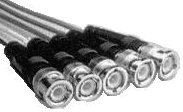
I am still unclear as to which cables I need?
Please, do not hesitate to contact EDL Displays tech support. We can be reached by email at support@edldisplays.com or by phone at 937-429-7423.
Where can I get more information about the DVI standard?
The DVI standard is controlled by the Digital Display Working group. They can be found at www.ddwg.org
